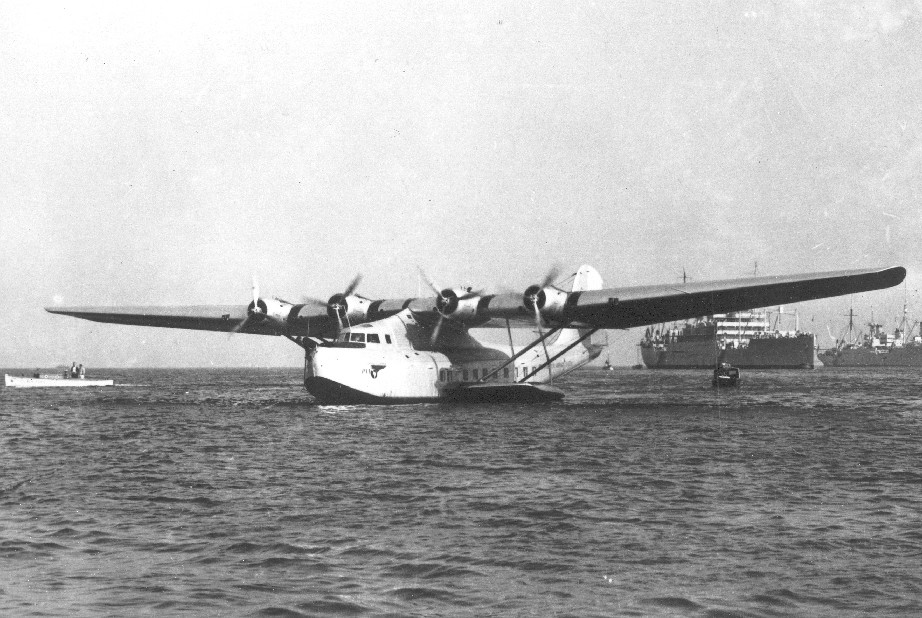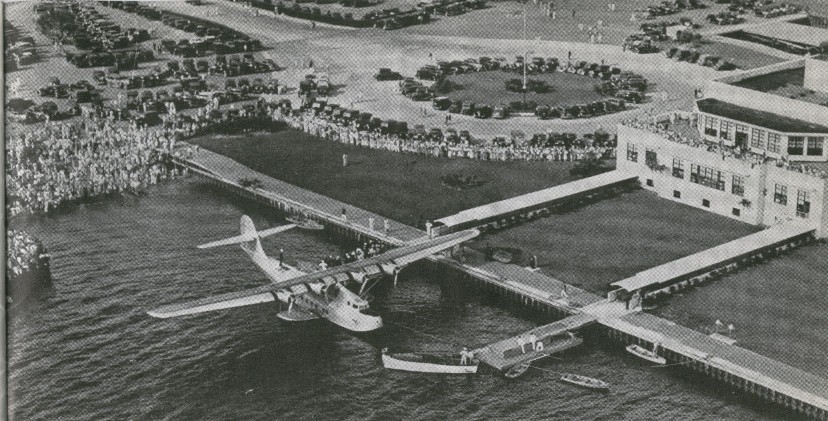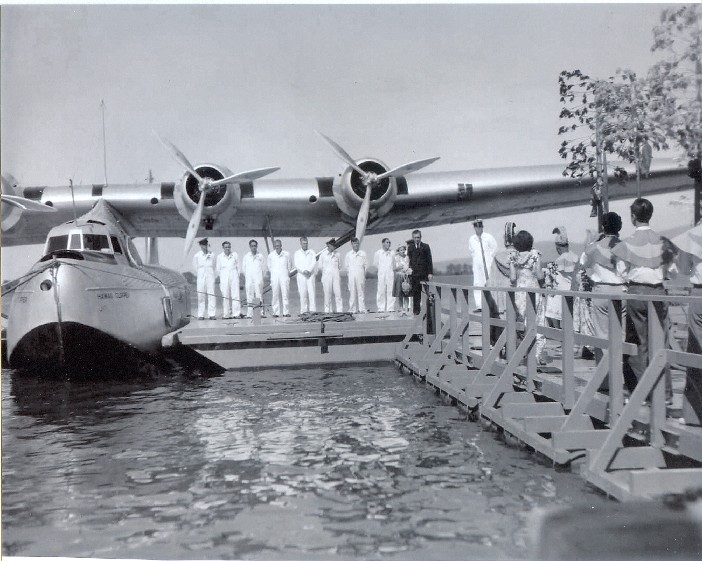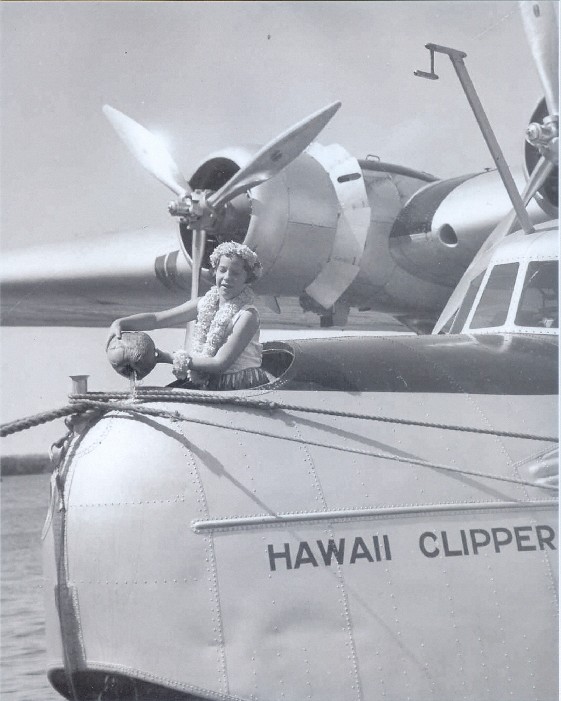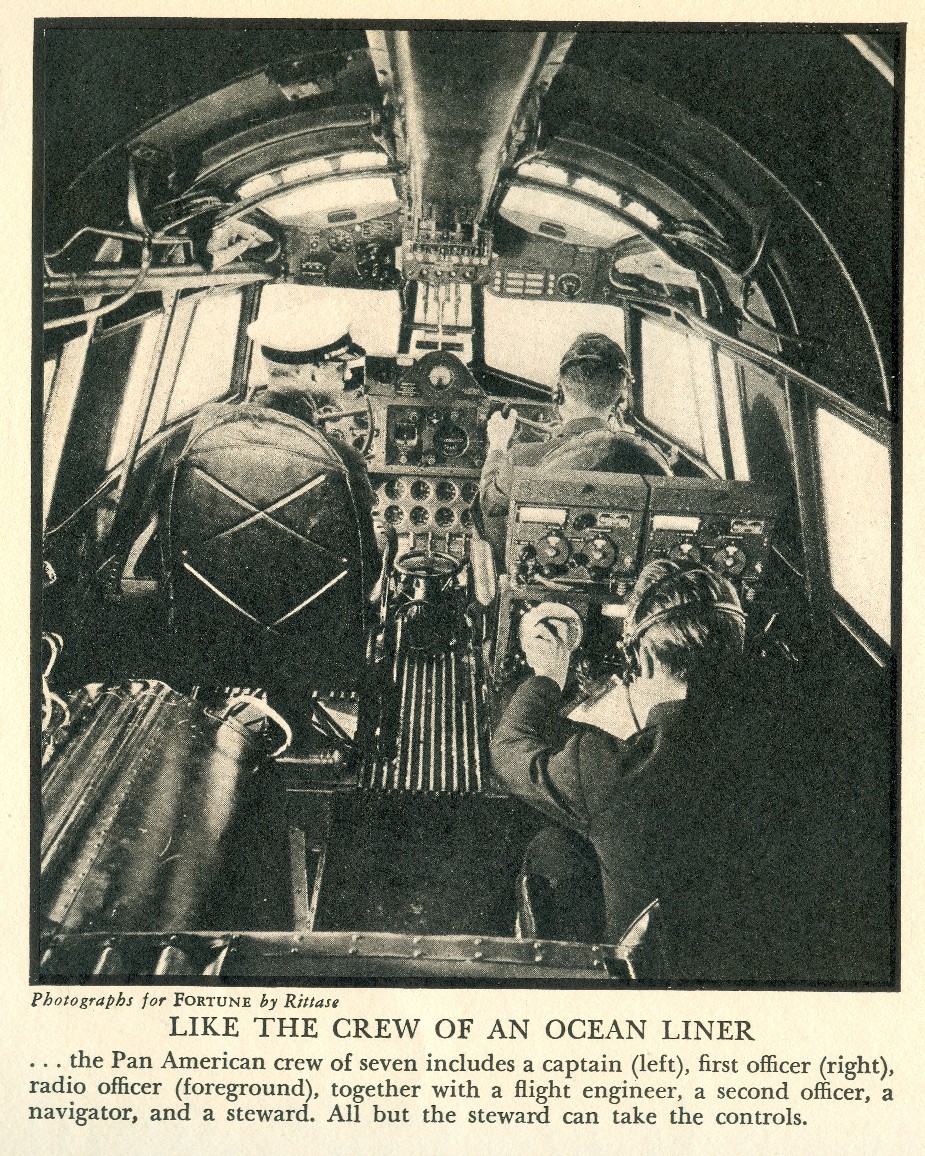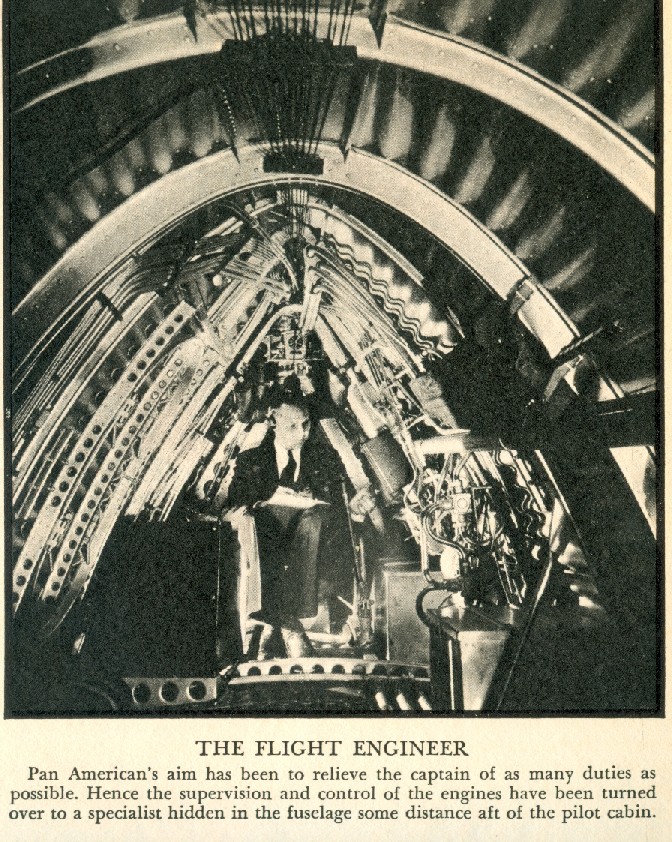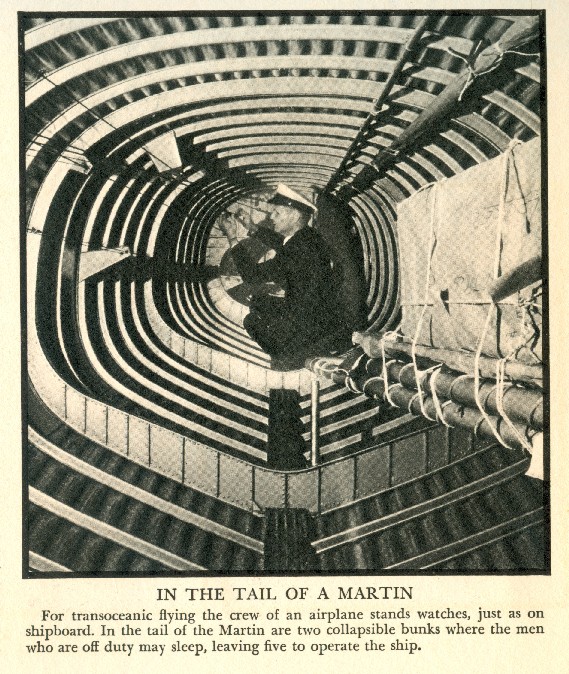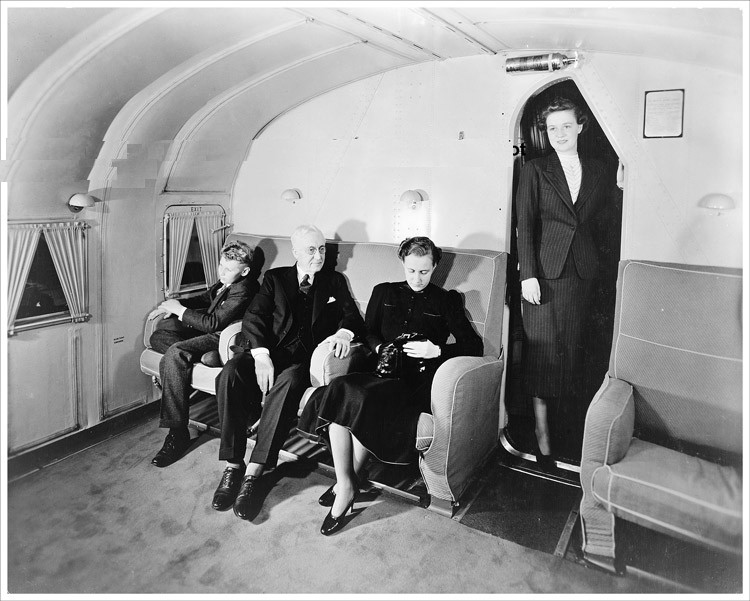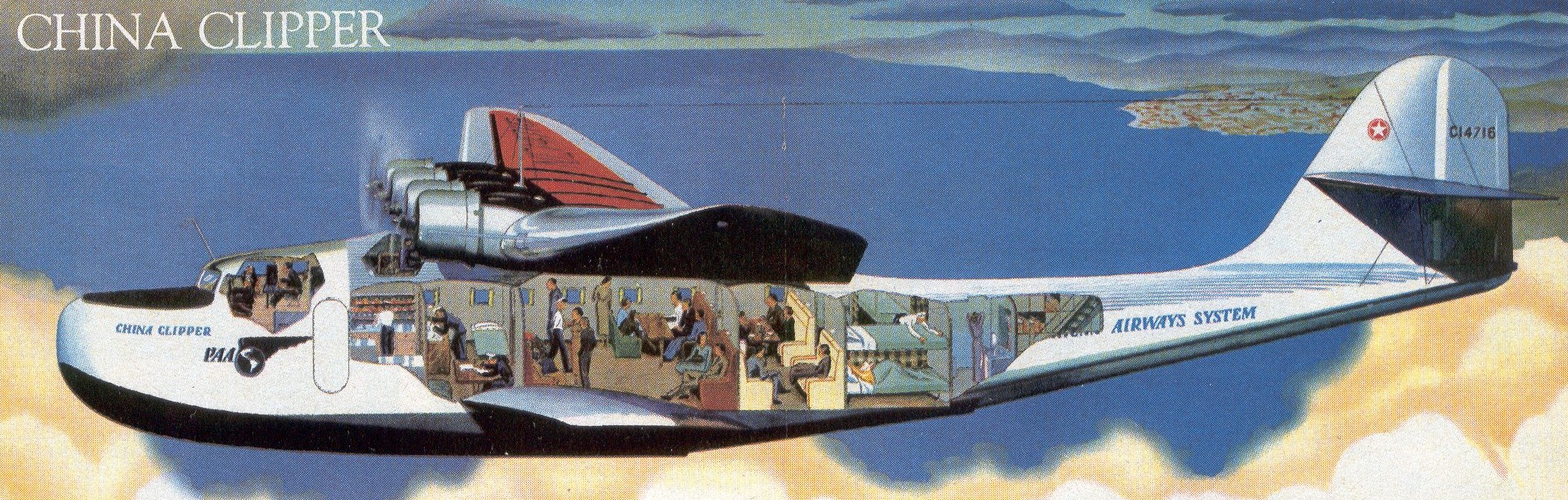Martin M-130 "China Clipper" Flying Boat
The Martin M130 flying boat was built by Glen L. Martin of the Martin Aircraft Corporation in Baltimore, Maryland. Three were manufactured and all went to Pan Am. The most famous, NC14716, China Clipper inaugurated Pan Amís scheduled Trans - Pacific service on November 22, 1935. The Trans - Pacific service operated from San Francisco to Manila in the Philippines via Honolulu, Midway Island, Wake Island and Guam. The first flights only carried air mail and took 7 days. Passenger service began approximately one year later. The China Clipper had a prestigious career but sank in Port of Spain, Trinidad after a hard landing on January 8, 1945.
Sister ship NC14715, Philippine Clipper, also joined the fleet in 1935 but was lost when heavy fog caused it to crash into a mountain in Boonville, California on January 21, 1943.
The third Martin M130, NC14714, Hawaiian Clipper joined Pan Am in 1936 but disappeared under mysterious circumstances on July 28, 1938. No wreckage was ever found arousing suspicion of a Japanese government sponsored hi-jacking. Japan was unhappy with Americaís presence in what it considered itís region of influence. Japan subsequently developed a long range flying boat that had many characteristics similar to the M130.
Click to enlarge the below cut-a-way diagram to see detail of the Martin M130 passenger cabin.
Sister ship NC14715, Philippine Clipper, also joined the fleet in 1935 but was lost when heavy fog caused it to crash into a mountain in Boonville, California on January 21, 1943.
The third Martin M130, NC14714, Hawaiian Clipper joined Pan Am in 1936 but disappeared under mysterious circumstances on July 28, 1938. No wreckage was ever found arousing suspicion of a Japanese government sponsored hi-jacking. Japan was unhappy with Americaís presence in what it considered itís region of influence. Japan subsequently developed a long range flying boat that had many characteristics similar to the M130.
Click to enlarge the below cut-a-way diagram to see detail of the Martin M130 passenger cabin.
The thumbnail images on this page may either be viewed individually or in slide show format.
Each image has a date and brief description at the bottom.
To view individual images click on the image and then click on the close icon at the bottom when finished.
Each image has a date and brief description at the bottom.
To view individual images click on the image and then click on the close icon at the bottom when finished.

everythingPanAm.com
The Virtual Pan Am Museum
You may begin the slide show at any picture by clicking on an image. You must advance the images yourself. To move the slide show forward you may press the "N" key (for next) or mouse over the upper right portion of the image and click on the "next" pop up tab. To move backward you may press the "P" key (for previous) or mouse over the upper left portion of the image and click on the "prev" pop up. You may close the slide show from any image by moving the mouse to the lower right portion of the image and selecting close. Enlarged slide show images are different sizes and in some instances you may need to scroll around to see all of the image.